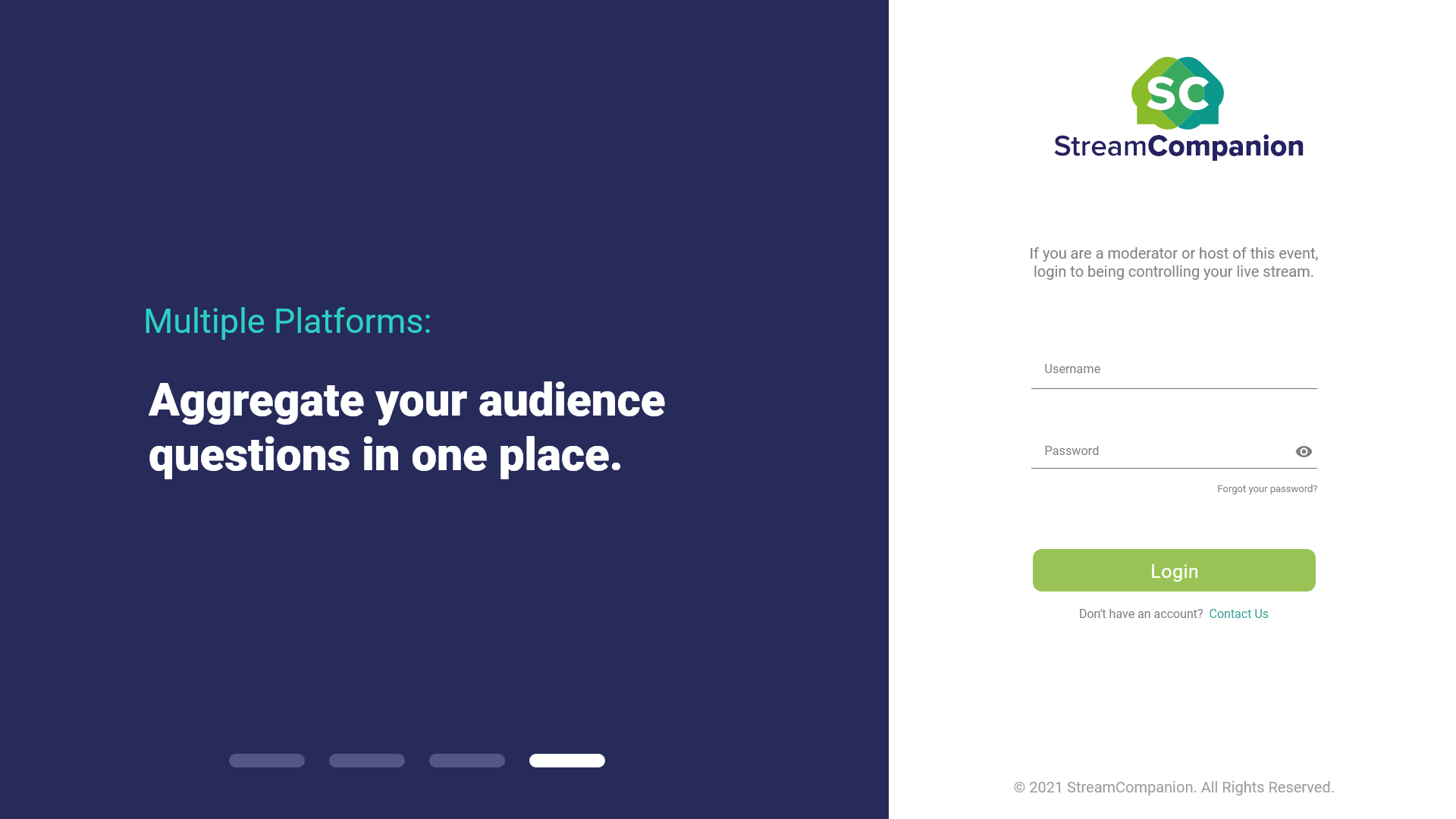StreamCompanion is a graphics automation tool designed to integrate into existing live stream production environments. Developed in the middle of the 2020 pandemic, StreamCompanion was the brainchild of Rick Nelson and lead the development alongside a development team. (Because he doesn’t know how to code)
StreamCompanion improves the live stream Q&A/viewer engagement experience for both the participants and the hosts of the event.
Feature Overview
Three different access levels: Host, Moderator, Producer
Hosts can select speaking topics/questions to trigger dynamic content and on-screen graphical overlays in real-time. Moderators and producers also have the ability to make these selections.
Moderators can aggregate, rank and submit questions to a host via a question queue in Q&A situations. Moderators can quickly push a question to the top of the host’s queue to be addressed right away.
Producer control panels for access to the Question Queue directly within the broadcasting software. These control panels are dockable within OBS Studio and other compatible software that supports browser docks. They are also accessed through a web browser.
Dynamic titles and lower thirds can automatically be generated utilizing participant information or custom titles can be created.
Dynamic content is compatible with
OBS Studio
LiveStream’s Studio6
Wirecast
Xsplit
NewTek TriCaster
vMix
Ovrstream
ecamm
...and any broadcast software that supports web browser overlays
Practical Application / Web Dock
StreamCompanion rendering real-time graphics as a web overlay in LiveStream’s Studio 6.
Web Dock in use during live stream.
Demo
Login Page Mockup